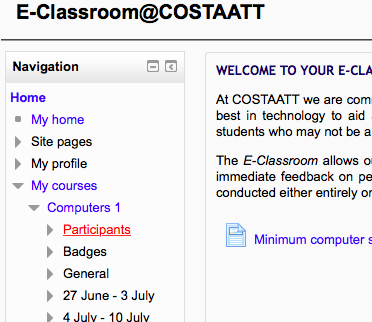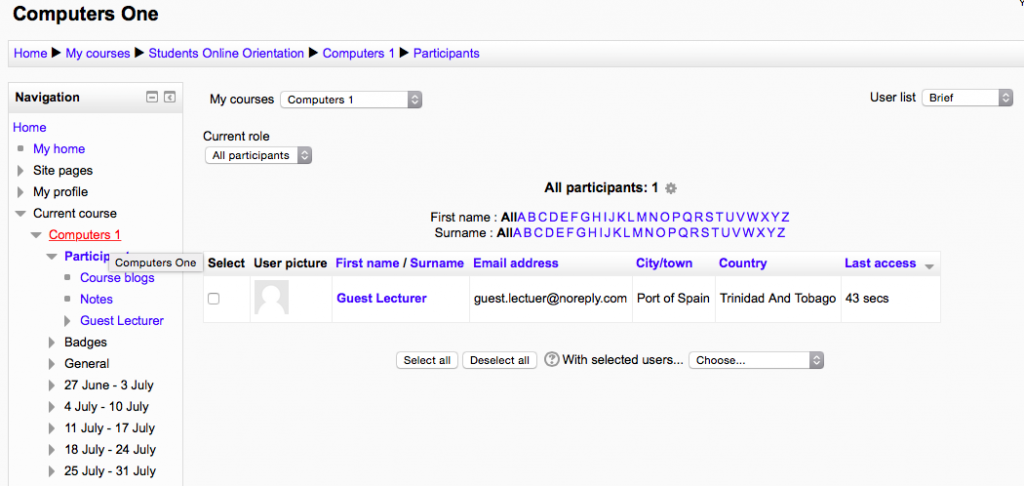“Participants” will show you everyone enrolled in your class. If you click on My Courses, your course(Computer 1) then “Participants”
, you will see a screen like this:
In the example above, there is only the teacher account. When the class has
students, you will see each student account as well.