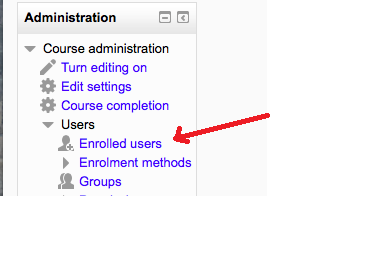Manual enrollments
– If you wish to manually enroll your class list.
Step 1 – Within your course , Click enrolled users under the course administration block.
Step 2-
Using the Enrollment key option.
Step 1. Within your course, click users, then enrolment methods and the edit icon for Self enrolment(Student)
Click unmask to reveal what is the default enrolment key.